Warehouse Management covers inbound logistics, outbound logistics, inventory valuation and stock take. Users can make deliveries for sales orders and transfer orders from the warehouse.
One can do partial or full delivery of a transfer or sales order. A delivery captures overall outbound process of allocation, picking, packing and dispatch.
User can allocate the stock and generate picking list for warehouse staff. The picking list can be grouped for group of stores to optimize time required for picking process. Uploads are available for easy integration with scanner data.
The store can raise stock requirement indents in ETP Store and the same is available in ETP OMS as store indents in the form of a transfer order. The planners can then allocate the stock to these indents. This function helps retailers to cut down lead time of store requirement fulfillment and drastically reduces the manual processes.
In business scenarios where packing is applicable, this function is used. Packing creation provides an option to select deliveries for packing. Users can specify the packing material to be used and one can have one level or two level of packing. Based on the details provided, a packing document is generated.
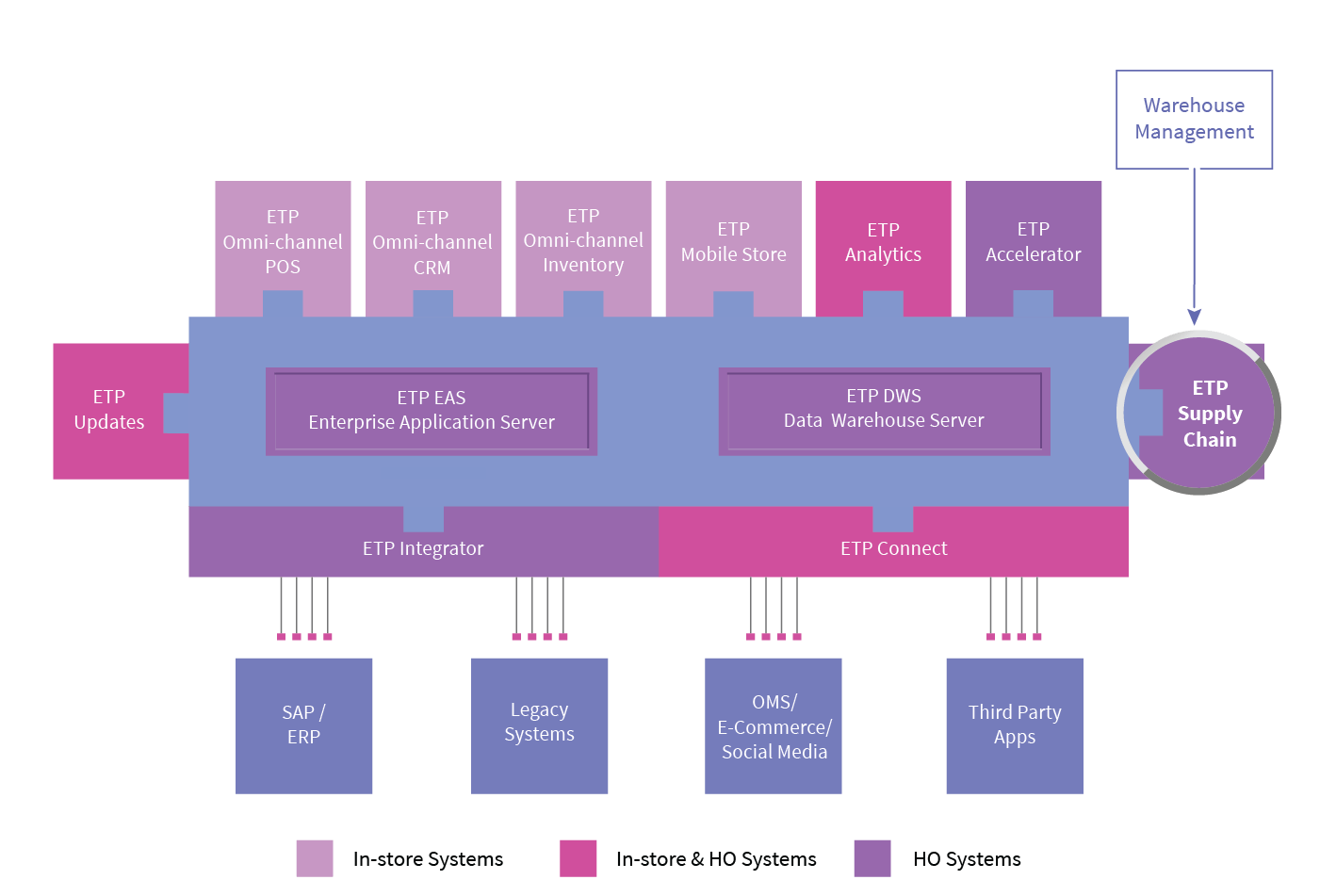
Inspection process can be used for goods receipts against purchase orders. This is configured in the goods receiving type master. In the inspection process, user can select the goods receipt notes where inventory has been received in the inspection location. User can do the inspection and decide how much quantity needs to be put into approved location and/or rejection location. Upon inspection confirmation, inventory is updated.
This function is used when inventory is required to be transferred from one location to another within a warehouse.
This function is used for performing stock take for warehouses. Once a stock take is confirmed, inventory is updated with the variance quantity. When stock take is in process, that particular item & location combination is frozen and no other inventory transactions can be done till the stock take process is completed. The item & location combination is un-frozen only when stock take has been authorized and confirmed.
Inventory valuation is done based on online weighted average method or MRP or last purchase price as cost method. Inventory valuation report can be used for finding out total inventory value in a particular warehouse/store. Alternatively, detailed item-wise inventory value can also be seen and a report can be taken for the same.
